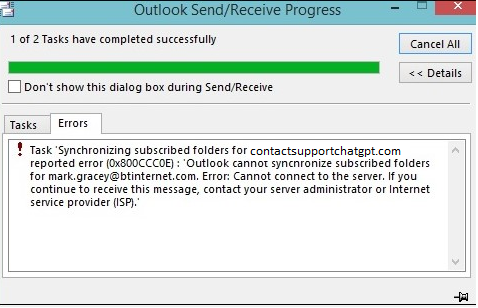Error code 0x800CCC0E is an Outlook error that typically indicates a problem with the connection between Outlook and the mail server. It occurs when the program cannot establish a secure connection or encounters issues with the SMTP (Simple Mail Transfer Protocol) server settings. As a result, Outlook fails to send or receive emails and synchronise data.
Troubleshooting Steps to Fix Error 0x800CCC0E: Please follow these steps to resolve the synchronization error in Outlook:
Step 1: Verify your internet connection:
Ensure that you have a stable and active internet connection. Try visiting websites or performing other online activities to confirm that your internet connection is working correctly.
Step 2: Temporarily disable firewall or antivirus software:
Disable your firewall or antivirus software temporarily and check if the outlook error 0x800CCC0E persists. If the error is resolved after disabling the security software, you may need to add exceptions or adjust the settings to allow Outlook to communicate with the mail server.
Step 3: Check SMTP server settings:
Verify that the SMTP server settings in Microsoft Outlook are correct. Contact your email service provider to obtain the accurate server information and port numbers. Update the settings in Outlook accordingly and check if the error is resolved.
Here are some common causes and solutions for this Microsoft outlook error 0x800CCC0E:
Incorrect email settings:
Double-check your email account settings, including incoming and outgoing server addresses, ports, and encryption types (SSL/TLS). Ensure that the settings match the requirements provided by your email service provider.
Internet connection issues:
A weak or unstable internet connection can prevent Outlook from synchronising properly. Ensure that you have a stable and reliable internet connection by testing it with other websites or applications.
Incorrect username or password:
Verify that you have entered the correct username and password for your email account. If you recently changed your password, update it in the account settings of Outlook.
SMTP server requires authentication:
Some mail servers require authentication for outgoing emails. Check the account settings in Outlook and make sure the option for “My outgoing server requires authentication” is enabled.
More Troubleshooting Steps to Fix Outlook Error code 0x800CCC0E:
Step 4: Restart Outlook and your computer:
Sometimes, simply restarting Outlook and your computer can resolve temporary issues or conflicts that may be causing the synchronization error 0x800CCC0E. Close Outlook, restart your computer, and launch Outlook again to see if the error persists.
Step 5: Seek assistance from your IT department or email service provider:
If the error continues to occur despite following the above steps, it may be necessary to reach out to your organisation’s IT department or your email service provider for further assistance. They can help diagnose and resolve any underlying issues specific to your environment.
Conclusion:
Error 0x800CCC0E in Outlook can be frustrating, as it disrupts email synchronisation and communication. By following the troubleshooting steps outlined in this article, you can address the most common causes of the error and restore the functionality of Outlook. If the issue persists, don’t hesitate to seek assistance from your IT department.
The reason why you get the error is because Outlook is not authenticating your account on the server while sending it, so the outgoing mail server rejects the message.
If you are receiving the IMAP error – 0X800CCC0E, it is likely that you have received a suspicious email message. To resolve this error, simply delete the email message from your inbox.
Internet Message Access Protocol, or IMAP, is a standard email incoming protocol. It stores email messages on a mail server and enables the recipient to view and manipulate them as though they were stored locally on their device
If the outgoing port number is incorrect or blocked, you may face the error outlook error code 0x800ccc0e.